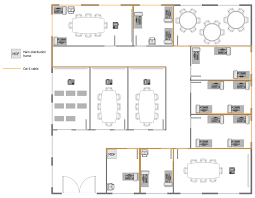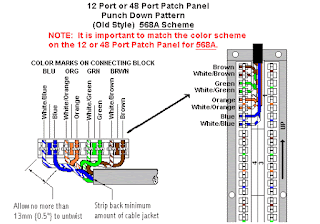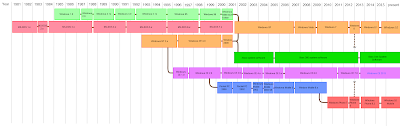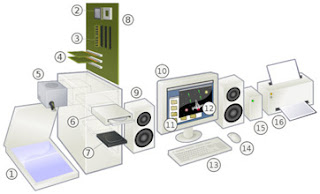Setting up computer networks
Install network cables
1. Cable routes are determined and planned in accordance with network design and actual installation site.
2. Network materials necessary to complete the work are identified and obtained in accordance with established procedures and checked against systems requirements
3. Tools, equipment and testing devices needed to carry out the installation work are obtained in accordance with established procedures and checked for correct operation and safety
4. Appropriate personal protective equipment is used and OHS policies and procedures are followed
5. Copper cable splicing is performed based on Electronic Industries Alliance/Telecommunications Industry Association (EIA/TIA) standards
6. Network cables and cable raceway are installed in accordance with established procedures and installation requirements
7. Installation work is performed and is checked to ensure no unnecessary damage has occurred and complies with requirements
8. OHS standards and 5S principles are followed according to enterprise requirements
9. Excess components and materials are disposed of based on WEEE directives and 3Rs waste management program.
Set network configuration
1. Network connectivity of each terminal is checked in accordance with network design.
2. Any fault or problem in the network system is diagnosed and remedied in line with the standard operating procedures.
3. Network interface card (NIC) settings are configured in accordance with network design.
4. Communication checking between terminals are carried out in accordance with OS network configuration guides
5. Unplanned events or conditions are responded to in accordance with established procedures
Set router/Wi-Fi/ wireless access point/repeater configuration
1. Client Device systems settings are configured in accordance with manufacturers’ instructions and end-user preferences
2. Local area network (LAN) port is configured in accordance with manufacturers’ instructions and network design
3. Wide area network (WAN) port is configured in accordance with manufacturers’ instructions and network design
4. Wireless settings are configured in accordance manufacturers’ instructions, network design and end-user preferences
5. Security/Firewall/Advance settings are configured in accordance with manufacturers’ instructions and end-user preferences
Inspect and test the configured computer networks
1. Computer systems and networks are tested in accordance with the job requirements
2. Information are shared from one computer to another as primary requirement in computer
networking
3. Reports are prepared and completed according to the company requirements